Is possible to have 2!!! Classic Explorer toolbars (top / bottom) filled with many...many...many buttons?
| Classic Shell http://classicshell.net/forum/ |
|
| Two toolbars at the same time? http://classicshell.net/forum/viewtopic.php?f=8&t=356 |
Page 1 of 1 |
| Author: | sakis.kom [ Fri Mar 08, 2013 4:29 am ] |
| Post subject: | Two toolbars at the same time? |
Is possible to have 2!!! Classic Explorer toolbars (top / bottom) filled with many...many...many buttons? |
|
| Author: | Gaurav [ Fri Mar 08, 2013 5:28 am ] |
| Post subject: | Re: Two toolbars at the same time? |
No it is not possible. However, you can use Classic Explorer toolbar in combination with another toolbar that allows custom buttons. Two such toolbars are StExBar and QTTabBar. I will recommend StExBar since it's native code and is also very stable. QTTabBar is managed code and also often crashes Explorer. |
|
| Author: | Tenzen [ Fri Mar 08, 2013 6:07 am ] |
| Post subject: | Re: Two toolbars at the same time? |
I like StExBar any ideas on how to make a new button with command: "Notepad.exe %curdir" work to assign it a name or just place the new document in the folder with the name highlighted? right now it behaves the same as Classic Shell, except that StExBar will default to a new Document in the Current directory, even without any name at all present, whereas Classic Shell requires some form of a name after notepad.exe to drop the file into the active folder i'm thinking something like "Notepad.exe %NewTextDocument %curdir"or something like that |
|
| Author: | Tenzen [ Fri Mar 08, 2013 6:11 am ] |
| Post subject: | Re: Two toolbars at the same time? |
i still prefer QTtab for the tabbed browsing.. seems classic shell can do most of what StExBar can do.. but i like the "copy paths" button, any idea how to add that to Classic Shell? |
|
| Author: | Jcee [ Fri Mar 08, 2013 6:48 am ] |
| Post subject: | Re: Two toolbars at the same time? |
QT private build 128 seems stable enough to me (only crashes 2-3 times a week |
|
| Author: | sakis.kom [ Fri Mar 08, 2013 4:58 pm ] |
| Post subject: | Re: Two toolbars at the same time? |
I use QTTabBar 1.5002 beta. I have try the other versions and again go back to this version. Is very stable to me with 0% crash. I don't use STEXBar, i use DMEX toolbar but only for my drive/Net drive letters C, D, E, F, G,..........Y, Z. Tenzen wrote: i still prefer QTtab for the tabbed browsing.. seems classic shell can do most of what StExBar can do.. but i like the "copy paths" button, any idea how to add that to Classic Shell? http://www.softpedia.com/get/System/OS- ... Path.shtml Is not the same, but he adds on the right click 2 new options. 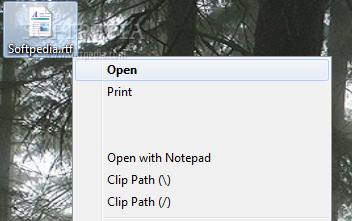
|
|
| Author: | Tenzen [ Fri Mar 08, 2013 8:23 pm ] |
| Post subject: | Re: Two toolbars at the same time? |
cool, does it work with multiple files? |
|
| Author: | sakis.kom [ Fri Mar 08, 2013 9:22 pm ] |
| Post subject: | Re: Two toolbars at the same time? |
Yes, but the text he create is only one line with ; symbol between paths. |
|
| Author: | Tenzen [ Sat Mar 09, 2013 9:49 am ] |
| Post subject: | Re: Two toolbars at the same time? |
i installed it but im not getting the options, maybe need to restart, i'll check later |
|
| Author: | Tenzen [ Sun Mar 10, 2013 8:19 pm ] |
| Post subject: | Re: Two toolbars at the same time? |
nope, maybe its not x64 compatible? |
|
| Author: | Tenzen [ Sun Mar 17, 2013 2:31 am ] |
| Post subject: | Re: Two toolbars at the same time? |
anyway, "FileMenuTools" has that option in a sub-menu, its fast enough |
|
| Author: | sakis.kom [ Fri Mar 29, 2013 10:00 pm ] |
| Post subject: | Re: Two toolbars at the same time? |
Tenzen wrote: nope, maybe its not x64 compatible? I don't know that. I use 32bit windows. |
|
| Page 1 of 1 | All times are UTC - 8 hours [ DST ] |
| Powered by phpBB® Forum Software © phpBB Group https://www.phpbb.com/ |
|