Hello,
I was wondering if you could change the color of selected items in the start menu from that light blue color to the original blue that was used in Windows 95/98. Here is a picture of what I mean.
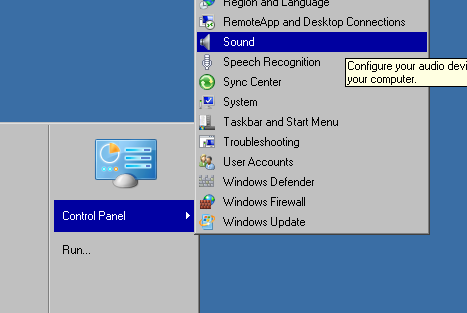
Can I use this same blue for selected programs in the classic start menu?