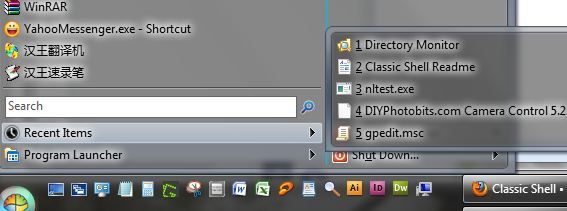
- Right-click the Orb & select "Settings"
- Click the "Customize Start menu" tab
- Scroll to the bottom of the Right column and drag "Recent Items" to the top of the left column, between 'Search' & 'Programs', or as you like it
- Right-Click that 'RecentItems' and select "Edit Item"
- In the Label field, type 'Recent Apps', or 'Recent Items', or 'Recent Programs'
- In the Icon field, click "..." & browse to your an icon you like.. type shell32 & select #21 for a standard icon
- Tick the "Track Recent Items" checkbox in the lower section
- Click OK
- Find "DocumentsItem" in the left Column, Right-Click it and select "Edit Item"
- In the Label field, type 'Recent Documents'
- Click OK
- Click OK again to close Classic Shell Settings
- Done
.
*You should now see a recent Items menu with a fly-out of recently opened items