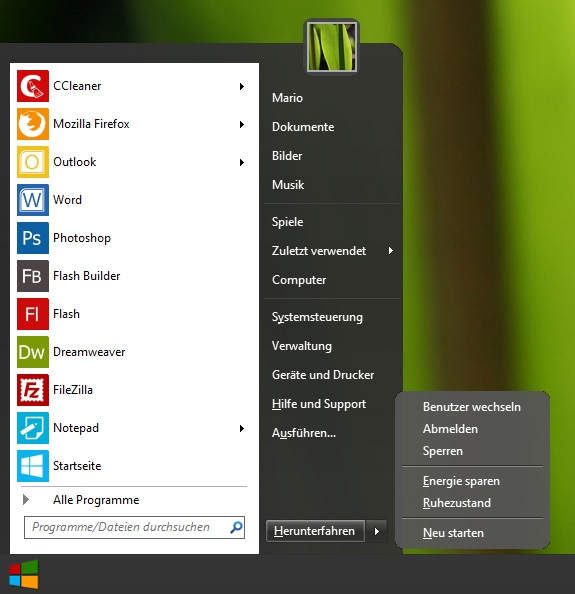Hi jordan1776
I think you need to replace the original submenu bitmap26 with the one, that Jcee provided above.
Don't save as a picture, as it might be missing the alpha channel layer. Copy it to your computer.
Use resource hacker, and replace bitmap 26 with new one. If all goes well, it will look better, if submenu turned really see through white, then it's missing alpha layer.
By the way, I think there will always be a little black pixels at edge for win 8 and white pixels on win 7 due to it being fullglass.
If fullalpha, the blend is smoother, and more invisible. Only problem, there won't be any blur, like in your picture.
I'm using Win 8, so picture above does not blur even the 3 fullglass shots.
Good luck.
ps If still a problem, here are chunky versions,(no blending ).
Hope you don't mind mpu.
| Attachments: |

cornerdiff.png [ 40.78 KiB | Viewed 42196 times ]
|

MaskBitmap27.bmp [ 2.3 KiB | Viewed 42196 times ]
|

SubmenuBitmap26.bmp [ 2.3 KiB | Viewed 42196 times ]
|
|