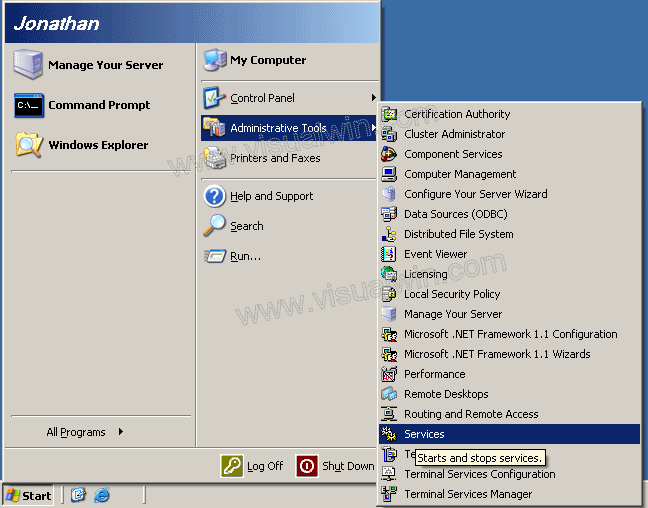In Windows the Classic start menu at least in Classic theme appears not on the top of taskbar but immediately on the top of the Start button. It is also shifted to the right from the screen edge, matching the Start Button as well. Can an option be added to position the Start menu exactly like Windows does it?
Also notice the focus rectangle that exists in Windows:
| Attachments: |
|
Windows_95_Start_menu[1].png [ 3.3 KiB | Viewed 30252 times ] |