| Author |
Message |
Forum: Start Menu Skins Topic: Dark Injection 9.r Start Menu |
| Splitwirez |
|
Posted: Fri Nov 13, 2015 4:56 pm
|
|
Replies: 82
Views: 252758
|
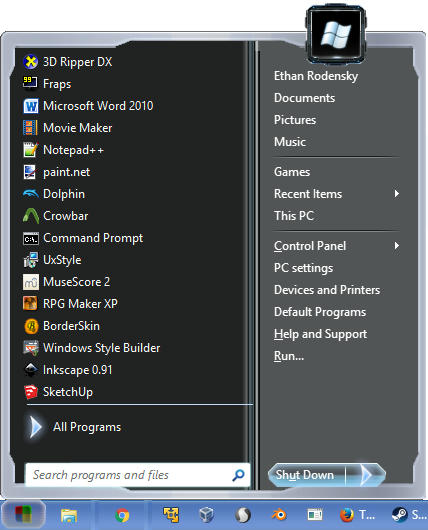
DOWNLOAD
Let me know when I win (or don't)  |
|
 |
Forum: Start Menu Skins Topic: [REQUEST] Midnight skin for Classic with two columns. |
| Splitwirez |
|
Posted: Fri Nov 13, 2015 9:55 am
|
|
Replies: 17
Views: 39497
|
| No, no reason. Somebody with free time on their hands can make a version of the Midnight skin for the Classic styles. I tired, but failed miserably. So I figured I'd post a request here, and maybe someone with skinning knowledge could piece the color scheme together for a Midnight in the Classic me... |
|
 |
Forum: Start Menu Skins Topic: Dark Injection 9.r Start Menu |
| Splitwirez |
|
Posted: Tue Nov 10, 2015 12:09 pm
|
|
Replies: 82
Views: 252758
|
| Looking at the pie folder. I count more than 13 images that can be used as main/sub menus. Basically ready made. Anybody else want to try? We can all help new skinners, with the script text. Namely the splices and the padding. The splices dimension measurement, that says where to stretch, and not t... |
|
 |
Forum: Start Menu Skins Topic: Dark Injection 9.r Start Menu |
| Splitwirez |
|
Posted: Mon Nov 09, 2015 6:48 pm
|
|
Replies: 82
Views: 252758
|
| Thanks Jcee. I'm up for the challenge. As for me, if I slap a menu together in a couple of hours, it's gonna look like #rap. I want to spend more time on it, so it looks one step above #rap. I have been working on the main menu. It's totally different looking now. Never know where it's going! Takin... |
|
 |
Forum: Start Menu Skins Topic: Dark Injection 9.r Start Menu |
| Splitwirez |
|
Posted: Sun Nov 08, 2015 5:56 am
|
|
Replies: 82
Views: 252758
|
| I would agree, there is no point in limiting anything :P. I would put more weight on overall aesthetics than sticking with a specific theme, so I would say any resources should be fair game. (if they look good in the skin) So lets just say best skin wins (regardless of theme) As for a prize, I've g... |
|
 |
Forum: Start Menu Skins Topic: Dark Injection 9.r Start Menu |
| Splitwirez |
|
Posted: Sat Nov 07, 2015 8:54 pm
|
|
Replies: 82
Views: 252758
|
| Jcee I guess. I will keep one arm behind my back, while making it. :) What are the rules? Only use what is in pie folder? You gonna win anyway, as you have the advantage, as to what it all looks like in the game. I might not have all the time in the world for it. Ok. Enough excuses. 7 days to sundo... |
|
 |
Forum: Start Menu Skins Topic: Dark Injection 9.r Start Menu |
| Splitwirez |
|
Posted: Sat Nov 07, 2015 7:58 pm
|
|
Replies: 82
Views: 252758
|
| I'll wait for a week to see if others are interested. If no one up to challenge, we can dual it out, and complete one each? :) Got a feeling Windows 10 users are becoming tolerant of original menu. I don't know. Are menu skinning days over for most? Sure wish I had been interested in skinning 5 to ... |
|
 |
Forum: Start Menu Skins Topic: Dark Injection 9.r Start Menu |
| Splitwirez |
|
Posted: Sat Nov 07, 2015 2:58 pm
|
|
Replies: 82
Views: 252758
|
| It's your treasure chest. All yours for the making. I never made a skin. Just put those two bitmaps together, to see what it looked like. I can help out, when you get stuck with something. ...oh... ... ._______________. well I'm that one guy who'd choose to share the stuff, if anyone's interested, ... |
|
 |
Forum: Start Menu Skins Topic: Dark Injection 9.r Start Menu |
| Splitwirez |
|
Posted: Sat Nov 07, 2015 12:59 pm
|
|
Replies: 82
Views: 252758
|
| Wow, Splitwirez. I just opened that pie_menu folder. You hit the motherlode. There is potential to make all kinds of menu skins. Edit: Removed off color picture. Sorry about that. Here is a better picture, the submenu. Well then, I sure am glad I uploaded that folder :lol: ...uh...are you going to ... |
|
 |
Forum: Feature Requests Topic: A True Classic Explorer, Images, Menu Bar |
| Splitwirez |
|
Posted: Sat Nov 07, 2015 12:51 pm
|
|
Replies: 28
Views: 100132
|
| *sigh* I'm just going to disregard the odds of this actually happening, and post my "what if" concepts: http://www.mediafire.com/convkey/fe22/ks2ci8jrzg3rc8qzg.jpg?size_id=8 OR http://www.mediafire.com/convkey/70b4/eaogjadefn1euthzg.jpg?size_id=8 Now imagine that with Visual Styles. |
|
 |
Forum: Start Menu Skins Topic: Dark Injection 9.r Start Menu |
| Splitwirez |
|
Posted: Fri Oct 23, 2015 9:42 am
|
|
Replies: 82
Views: 252758
|
| Quite nice overall, I really like the silver bars on top/bottom, but if your looking for ideas to clean this up: The new programs color is yellow (making it something darker, would make the text more legible) The top bar feels kinda out of place, (maybe its just to transparent for my taste?) Also t... |
|
 |
Forum: Start Menu Skins Topic: Dark Injection 9.r Start Menu |
| Splitwirez |
|
Posted: Fri Oct 23, 2015 6:20 am
|
|
Replies: 82
Views: 252758
|
| http://www.mediafire.com/convkey/9a18/tb6r2jsaivqfro5zg.jpg?size_id=6 Need I say more? :mrgreen: Actually, I probably do. This skin is based on the user interface design from a mod for a game called Spore. The mod ports the UI, among many other things, from another slightly related game, Darkspore.... |
|
 |
Forum: Feature Requests Topic: Expanding classic shell to also edit context menus? |
| Splitwirez |
|
Posted: Fri Oct 23, 2015 3:12 am
|
|
Replies: 6
Views: 16631
|
| Absolutely, Check out the context menu's for the high contrast themes that come bundled with windows for a proof of concept ;P Now Finding a skin with everything you want is a different matter... I'd offer to modify those menus myself...except that's the only part of a Visual Style I don't know how... |
|
 |
Forum: Start Buttons Topic: Windows Longhorn Build 4039 New Taskbar Classic Theme Button |
| Splitwirez |
|
Posted: Thu Oct 22, 2015 3:09 am
|
|
Replies: 0
Views: 9532
|
Here you have it, the laughing stock of the Longhorn UX legacy 
 |
|
 |
Forum: Feature Requests Topic: Classic taskbar for windows 10 |
| Splitwirez |
|
Posted: Sat Oct 17, 2015 10:25 am
|
|
Replies: 18
Views: 72121
|
| It wont work i have turned off the theming with classictheme while there were no problems with the taskbar in windows 8 the problems happen when i use ibmpads classictheme that completely disables theming . Windows 10 does not turn off themes on taskbar and messes up context menus thus why we need ... |
|
 |
Forum: Feature Requests Topic: Classic taskbar for windows 10 |
| Splitwirez |
|
Posted: Wed Oct 14, 2015 12:23 pm
|
|
Replies: 18
Views: 72121
|
| Taskbar can't be skinned in Windows 10. Try killing Windows 10's explorer, and using XP's or Vista's from a DIFFERENT location. This will only affect the taskbar, since explorer windows are always opened from C:\WINDOWS. Note that both XP's and Vista's start menus don't work on Windows 8 or later, s... |
|
 |
Forum: Start Menu Skins Topic: [JOKE] Bloated Aero! (Because regular Aero isn't big enough) |
| Splitwirez |
|
Posted: Mon Oct 12, 2015 5:29 am
|
|
Replies: 9
Views: 41687
|
| Just looked. Male from Bangladesh, 8 years and running. He is in a league of his own. His stuff is so excellent. Case and pineapple :lol: (Or case and point, if you wish for my words to actually make sense) I didn't download her/his theme yet, or the BorderSkin, or yours. It was Uxstyle theme patch... |
|
 |
Forum: Start Menu Skins Topic: [JOKE] Bloated Aero! (Because regular Aero isn't big enough) |
| Splitwirez |
|
Posted: Sun Oct 11, 2015 3:04 pm
|
|
Replies: 9
Views: 41687
|
| I don't know what caption buttons are. Is that the joke? The outside colored fat border looks nice. Caption buttons are the _ |=| X in the top right corner of each window. The joke is that they're still huge and uniform in size, like those in Windows 10 :lol: Be carefull with some of the links in t... |
|
 |
Forum: Start Menu Skins Topic: [JOKE] Bloated Aero! (Because regular Aero isn't big enough) |
| Splitwirez |
|
Posted: Sun Oct 11, 2015 4:04 am
|
|
Replies: 9
Views: 41687
|
| This all started as a flaw in Sagorpirbd's Windows 7 Aero for Windows 10 Visual Style. The caption buttons didn't look quite right to me, but I thought they were hilarious for some reason, and so I ported them to BorderSkin. Then, I decided to create a Start Menu skin and Button to match. Not sure w... |
|
 |
Forum: Feature Requests Topic: 100% transparent taskbar @ Win7? |
| Splitwirez |
|
Posted: Fri Oct 09, 2015 3:34 am
|
|
Replies: 6
Views: 21276
|
ZoNi wrote: Yes, I have tried that (with Res Hacker), but I just can't find what image to replace 
I found it hard to do, too. Just keep in mind, the image only includes the trim you want to get rid of, not the actual glassy part .-. |
|
 |
Forum: Feature Requests Topic: 100% transparent taskbar @ Win7? |
| Splitwirez |
|
Posted: Wed Sep 30, 2015 11:26 am
|
|
Replies: 6
Views: 21276
|
ZoNi wrote: Yes? How?
Just replace the taskbar image with one that looks as you want it.
Sorry for the late reply, I really need to start checking here more often .-. |
|
 |
Forum: Feature Requests Topic: Almost Vista style shutdown button...help? |
| Splitwirez |
|
Posted: Fri Sep 18, 2015 2:37 am
|
|
Replies: 5
Views: 12217
|
| The problem is not how to add 2 icons to the button. If that's what you want, there are ways to cheat it. The problem is how to make 2 independent buttons that do different things (plus the arrow). Axtually, I don't care about it functioning like Vista, I just want it to look the part, un-squished.... |
|
 |
Forum: Feature Requests Topic: Almost Vista style shutdown button...help? |
| Splitwirez |
|
Posted: Thu Sep 17, 2015 6:59 pm
|
|
Replies: 5
Views: 12217
|
|
 |
Forum: Feature Requests Topic: Almost Vista style shutdown button...help? |
| Splitwirez |
|
Posted: Thu Sep 17, 2015 6:45 pm
|
|
Replies: 5
Views: 12217
|
| You folks told me I'd never have a Vista shutdown button. Now, I'm -1cm of padding away from proving you dead wrong about YOUR OWN SOFTWARE !!! :lol: http://www.mediafire.com/convkey/b753/oobd5brk7jr058rzg.jpg?size_id=6 Here's the skin itself: VISTA SKIN ...ALMOST... Problem is, the button is gettin... |
|
 |
Forum: Feature Requests Topic: 100% transparent taskbar @ Win7? |
| Splitwirez |
|
Posted: Thu Sep 17, 2015 11:46 am
|
|
Replies: 6
Views: 21276
|
| Well, for a long time I use Taskbar Blur Toggle, http://dblake1.deviantart.com/art/Taskbar-Blur-Toggle-0-2-0-412358153 It is great little program, but I would like to remove that upper line (edge) of taskbar - see screenshot: http://i.imgur.com/stvtjM3l.jpg Other than that line, everything is nice ... |
|
 |
Forum: Start Menu Skins Topic: Vista Beta (Win7 style) & Blue Max (Classic, Win7 style) |
| Splitwirez |
|
Posted: Tue Sep 08, 2015 12:08 pm
|
|
Replies: 30
Views: 77832
|
| Hay, Splitwirez. Picked up that Mexican saying from somewhere. Just comparing you to the best taco ever. About the transplant. I would much rather you, do the replacing of your beta frame. Think of it like this. If I have say, size 10 narrow shoe. You have say, basketball player size 16 wide shoe. ... |
|
 |
Forum: Start Menu Skins Topic: Skin request |
| Splitwirez |
|
Posted: Mon Sep 07, 2015 10:12 am
|
|
Replies: 25
Views: 63224
|
|
 |
Forum: Start Menu Skins Topic: [SKINPACK]Start Menu History, my greatest endeavor yet!!! |
| Splitwirez |
|
Posted: Sun Sep 06, 2015 10:52 am
|
|
Replies: 64
Views: 235031
|
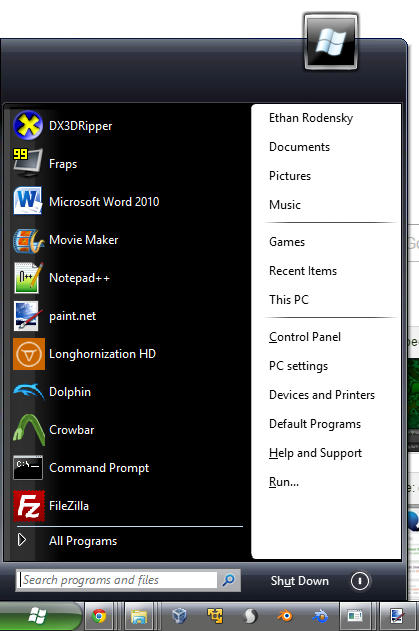
Look everyone, it's the Start Menu from post-pre-reset RTM Beta -1 Pre-alpha Omega-12 Vistahorn Milestone 42 Build 5074!  |
|
 |
Forum: Start Menu Skins Topic: Vista Beta (Win7 style) & Blue Max (Classic, Win7 style) |
| Splitwirez |
|
Posted: Sun Sep 06, 2015 3:31 am
|
|
Replies: 30
Views: 77832
|
| Splitwirez. I believe the time it took you. You gave it some definition. You are el taco supremo. Why do you need me to add it? Anything I upload is for anyone to modify and upload it again. I don't care. It was never mine in the first place. Just playing around. Good job.:) * Satisfaction Intensif... |
|
 |
Forum: Start Menu Skins Topic: Vista Beta (Win7 style) & Blue Max (Classic, Win7 style) |
| Splitwirez |
|
Posted: Sat Sep 05, 2015 9:03 pm
|
|
Replies: 30
Views: 77832
|
| About that original user picture frame, on the 5112. The one you supplied is almost the same as mine, just a little off size. I had it at the very start, when the top of menu was original height, then I chopped it out. There's a reason why it's not there. When the default beta flower picture is sho... |
|
 |
Forum: Feature Requests Topic: Hide search box in windows start menu |
| Splitwirez |
|
Posted: Sat Sep 05, 2015 8:58 pm
|
|
Replies: 14
Views: 25546
|
f23948 wrote: thanks so much
No problem  |
|
 |
Forum: Feature Requests Topic: Hide search box in windows start menu |
| Splitwirez |
|
Posted: Sat Sep 05, 2015 7:09 am
|
|
Replies: 14
Views: 25546
|
GauravK wrote: Here is another black one (Set to size 100 to fit the large taskbar):
Longhorn Fusion??  |
|
 |
Forum: Feature Requests Topic: Hide search box in windows start menu |
| Splitwirez |
|
Posted: Sat Sep 05, 2015 3:46 am
|
|
Replies: 14
Views: 25546
|
| You mean like this button? http://www.classicshell.net/forum/viewtopic.php?f=18&t=3087 Or you want the Windows 7 Pearl orb and Start text next to it? nope. i want windows 7 pearl orb. sorry i'm not good at drawing, i use MS paint http://i.imgur.com/yRQC9X6.png Funny thing is, I already made a b... |
|
 |
Forum: Start Menu Skins Topic: Vista Beta (Win7 style) & Blue Max (Classic, Win7 style) |
| Splitwirez |
|
Posted: Fri Sep 04, 2015 5:09 pm
|
|
Replies: 30
Views: 77832
|
| Ehehe...sorry to bother you again, but there's one thing that's really bugging me about this skin: it doesn't actually include the user avatar frame from Vista Beta 1 :lol: I'd really appreciate if you could rectify this. To make the job easier, I've already gone and ripped it, and prepared it to be... |
|
 |
Forum: Start Menu Skins Topic: Request: StartIsBack skin |
| Splitwirez |
|
Posted: Fri Sep 04, 2015 12:42 pm
|
|
Replies: 17
Views: 74554
|
| Ehehe... http://www.mediafire.com/convkey/64ab/jpyfmvi5s339jxmzg.jpg?size_id=5 Here you go: http://www.mediafire.com/download/d2ac2ic9wq27ihb/StartIsShellButton.zip I apologize for the user picture, I still can't seem to get the hang of making those user image masks >.< Also, to anyone wondering, th... |
|
 |
Forum: Start Menu Skins Topic: [REQUEST] Mac Skin? |
| Splitwirez |
|
Posted: Fri Sep 04, 2015 11:48 am
|
|
Replies: 12
Views: 41568
|
| http://www.mediafire.com/convkey/64d4/qq23jyq2wkcj78dzg.jpg?size_id=5 Well, I tried. Is this anything akin to what you're looking for? I'm not an Apple user myself, so I apologize if it doesn't quite match the look or feel. If you have any suggestions, I'll see what I can do. There are a few minor ... |
|
 |
Forum: Start Buttons Topic: Classic Square Start Button |
| Splitwirez |
|
Posted: Wed Sep 02, 2015 1:42 pm
|
|
Replies: 2
Views: 12352
|
Looks like the leftmost of Windows Codename Chicago's Start Buttons  |
|
 |
Forum: Feature Requests Topic: Vista-style Log Off/Shut Down Button for skin7? |
| Splitwirez |
|
Posted: Fri Aug 28, 2015 10:32 am
|
|
Replies: 8
Views: 15804
|
| Yeah, Classic shell should have an open skinning api for much more customization in the start menu. This opens up the possibility not only for Vista skins, but community-made Gnome, KDE, and even Unity skins, all in Windows. Expand that to the taskbar and flyout options on the right and we could ha... |
|
 |
Forum: Feature Requests Topic: Vista-style Log Off/Shut Down Button for skin7? |
| Splitwirez |
|
Posted: Fri Aug 28, 2015 9:35 am
|
|
Replies: 8
Views: 15804
|
phly95 wrote: +1 for this feature. I didn't even think about it until I saw it just now. That looks pretty useful, although now that I think of it, Win+L also does that, but it's good for people who want to get to it through start.
I also want it because it opens up possibilities for skinning... :3 |
|
 |
Forum: Feature Requests Topic: Vista-style Log Off/Shut Down Button for skin7? |
| Splitwirez |
|
Posted: Thu Aug 27, 2015 9:33 am
|
|
Replies: 8
Views: 15804
|
| You can't have 2 power buttons plus a submenu like Vista in Classic Shell's Start Menu. The closest you can have is a glossy red Shutdown button and a colorful submenu button: http://www.classicshell.net/forum/viewtopic.php?f=17&t=5063 No, this is not possible now and is not practical to add. N... |
|
 |
Forum: Feature Requests Topic: Vista-style Log Off/Shut Down Button for skin7? |
| Splitwirez |
|
Posted: Thu Aug 27, 2015 3:01 am
|
|
Replies: 8
Views: 15804
|
| ...is this thread invisible or something? ._. |
|
 |
Forum: Feature Requests Topic: disabling network flyout on Windows 8-10 |
| Splitwirez |
|
Posted: Tue Aug 25, 2015 5:33 pm
|
|
Replies: 7
Views: 18113
|
| I'd kill for this, or (better yet) the Vista-style Wi-Fi connection dialogue. |
|
 |
Forum: Start Buttons Topic: (request) Start button of Atlanta Falcons Logo please. |
| Splitwirez |
|
Posted: Tue Aug 25, 2015 3:07 pm
|
|
Replies: 1
Views: 7882
|
| Done. Size 50 looks good on a large taskbar. Let me know if you're satisfied, I'd be happy to tweak it if you're not :3 |
|
 |
Forum: Start Menu Skins Topic: Vista Beta (Win7 style) & Blue Max (Classic, Win7 style) |
| Splitwirez |
|
Posted: Tue Aug 18, 2015 9:46 am
|
|
Replies: 30
Views: 77832
|
| ...And I don't understand this post at all. :? In English, what do I need to do to make transparency work? That was english ._. Simplified instructions: 1. Add a new blank layer 2. Move the new layer below your image layer 3. Merge your image layer onto the new layer 4. Save as non-layered format, ... |
|
 |
Forum: Start Menu Skins Topic: Vista Beta (Win7 style) & Blue Max (Classic, Win7 style) |
| Splitwirez |
|
Posted: Tue Aug 18, 2015 7:17 am
|
|
Replies: 30
Views: 77832
|
| I guess it's just I can't figure out how to make transparency work in Paint.NET. I'll slide the transparency sliders all the way to most transparent, and then when I paint with the transparent color, it always comes out in things like Word as a solid color. I tried your skin, but it doesn't seem to... |
|
 |
Forum: Start Buttons Topic: Windows 8.1/Windows 10 Button which follows Taskbar Color |
| Splitwirez |
|
Posted: Sat Aug 15, 2015 12:50 pm
|
|
Replies: 24
Views: 444293
|
jacatone wrote: How do you download these attachments?
Right-click > Save as/Save Target as/Save image as/etc |
|
 |
Forum: Feature Requests Topic: Vista-style Log Off/Shut Down Button for skin7? |
| Splitwirez |
|
Posted: Sat Aug 15, 2015 9:50 am
|
|
Replies: 8
Views: 15804
|
| I was wondering, might it be possible to add an option for a Vista-style log off/shut down button? I found this to be a nice touch on my old Vista craptop (which now has Longhorn 4039 on it ._. ), and would like to see that feature make a return in Classic Shell. If you don't know what I mean, look ... |
|
 |
Forum: Start Buttons Topic: Windows Robotic Silver |
| Splitwirez |
|
Posted: Fri Aug 14, 2015 8:22 am
|
|
Replies: 2
Views: 16782
|
|
 |
Forum: Feature Requests Topic: Ability to Put Tags on Files/Folders in Classic Explorer |
| Splitwirez |
|
Posted: Thu Aug 13, 2015 5:08 pm
|
|
Replies: 12
Views: 36662
|
Wouldn't this basically be the manual equivalent of WinFS?  |
|
 |
Forum: Classic Start Menu Topic: Does Classic Shell modify the Windows shell... |
| Splitwirez |
|
Posted: Wed Aug 12, 2015 1:13 pm
|
|
Replies: 2
Views: 6677
|
Ivo wrote: No, Classic Shell does not modify any system files. It only registers itself in the registry.
:DDDDDDDDD |
|
 |
| Sort by: |