| Author |
Message |
Forum: Hack hotline Topic: The Classic Shell hosting website got hacked [Aug 2 2016] |
| Splitwirez |
|
Posted: Thu Aug 04, 2016 3:50 am
|
|
Replies: 46
Views: 526026
|
| Is there any way to find out if the MBR is toast or not without restarting? I'm 99% sure I wasn't hit, but due to being slightly paranoid, it'd be nice to have some solid proof...is that possible? ._. EDIT: I don't mean the installer, I mean what I've actually installed. I...may or may not have fran... |
|
 |
Forum: Start Menu Skins Topic: Starcraft Zerg - Skin |
| Splitwirez |
|
Posted: Sun Jul 31, 2016 1:02 pm
|
|
Replies: 50
Views: 262760
|
whiskey_river wrote: just dropped by and wanted to say you guys are doing inspirational work. i've heard skins are possible for the desktop … but never thought it would go to this extreme. you guys are writing whole new chapter. well done … and gotta' say love that goth-queen or bat-queen.
Queen of Blades -_- |
|
 |
Forum: Feature Requests Topic: Start menu fade/slide out animation |
| Splitwirez |
|
Posted: Mon Jul 25, 2016 6:34 am
|
|
Replies: 5
Views: 13050
|
Yeah, the animation out would likely best be optional.
Adding onto this whole idea...how about an option to fade AND slide in either direction? Seems logical, given that Windows 10 does just that...let me guess, not worth the time and effort given the nonexistent impact on usability? >.> |
|
 |
Forum: Feature Requests Topic: Start menu fade/slide out animation |
| Splitwirez |
|
Posted: Sun Jul 24, 2016 10:29 am
|
|
Replies: 5
Views: 13050
|
| Actually yeah, that's a really good idea. It'd be nice to see it added... >.> |
|
 |
Forum: Start Menu Skins Topic: XP Classic Retro |
| Splitwirez |
|
Posted: Sun Jul 24, 2016 10:29 am
|
|
Replies: 99
Views: 562488
|
| Here is that weirdo skin. One day late. Was busy doing other things. Better late than never :lol: ONLY WORKS ON WINDOWS 10. False, the transparency effect seems to work more or less fine on Windows 8.1 with Aeroglass 8.1+ (Masks are kind of a mess, though) ._. HAVE TO ENABLE GLASS, OR SELECTOR'S TE... |
|
 |
Forum: Start Menu Skins Topic: XP Classic Retro |
| Splitwirez |
|
Posted: Fri Jul 22, 2016 4:41 pm
|
|
Replies: 99
Views: 562488
|
| I will look for that skin version later tonight when I get back. :OD I'm sure I saved somewhere on a backup drive. I may have overwritten it. D: If I can't find it, I'll just remake a simpler one for you to experiment with. :D Picture looks like Win8, so Big Muscle blur was involved. Oh... It could... |
|
 |
Forum: Taskbar Skins Topic: New taskbar options |
| Splitwirez |
|
Posted: Fri Jul 22, 2016 5:07 am
|
|
Replies: 105
Views: 649472
|
Wkay wrote: How can I use the 4 "Build 7601 SP1" ones?
Same as any other Taskbar image .-.
(Just use the one which corresponds to the correct side of the screen) |
|
 |
Forum: Start Menu Skins Topic: Start Menu and Taskbar Image request |
| Splitwirez |
|
Posted: Wed Jul 20, 2016 3:27 pm
|
|
Replies: 7
Views: 32612
|
JoshuaL2 wrote: Splitwirez wrote: JoshuaL2 wrote: Sweet! thanks!  k done Let me know how that works :V Awesome! It looks great! Thank you so much! 
Glad you like it ^-^ |
|
 |
Forum: Start Menu Skins Topic: XP Classic Retro |
| Splitwirez |
|
Posted: Wed Jul 20, 2016 3:26 pm
|
|
Replies: 99
Views: 562488
|
I apologize for the necro/bump/whatever, but I just had to ask...
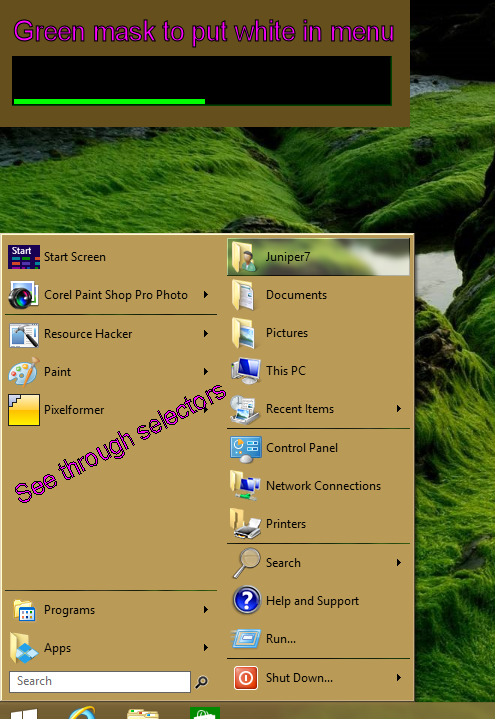
HOW!? DOES ANYONE REMEMBER?? O.O |
|
 |
Forum: Start Menu Skins Topic: Start Menu and Taskbar Image request |
| Splitwirez |
|
Posted: Wed Jul 20, 2016 12:49 pm
|
|
Replies: 7
Views: 32612
|
JoshuaL2 wrote: Sweet! thanks! 
k done
Let me know how that works :V |
|
 |
Forum: Start Menu Skins Topic: Start Menu and Taskbar Image request |
| Splitwirez |
|
Posted: Wed Jul 20, 2016 7:46 am
|
|
Replies: 7
Views: 32612
|
JoshuaL2 wrote: Splitwirez wrote: Sure thing...are you okay with a Windows 7 style menu? Also do you use a small or large Taskbar? a 7 style menu will work fine, and I normally use a small taskbar.
Alright, I've got the Taskbar and Start Button done. I'll give them all to you once the Start Menu is ready. |
|
 |
Forum: Chitchat Topic: Show your desktop and Classic Shell Start Menu |
| Splitwirez |
|
Posted: Wed Jul 20, 2016 7:45 am
|
|
Replies: 137
Views: 861138
|
| very nice! can you please link the media player skin you have on your taskbar? That's the default Windows Media Player skin. hmmmmm... i don't seem to have that one. mine are all just fancier windows. i don't have one like that one. That's because you need to copy over a DLL from Windows Media Play... |
|
 |
Forum: Feature Requests Topic: Classic XP style in Win10 TH2? |
| Splitwirez |
|
Posted: Wed Jul 20, 2016 4:07 am
|
|
Replies: 7
Views: 18585
|
|
 |
Forum: Chitchat Topic: Show your desktop and Classic Shell Start Menu |
| Splitwirez |
|
Posted: Wed Jul 20, 2016 3:41 am
|
|
Replies: 137
Views: 861138
|
JoshuaL2 wrote: very nice! can you please link the media player skin you have on your taskbar?
That's the default Windows Media Player skin. |
|
 |
Forum: Taskbar Skins Topic: New taskbar options |
| Splitwirez |
|
Posted: Tue Jul 19, 2016 4:25 am
|
|
Replies: 105
Views: 649472
|
| It ca be done with AeroGlassGUI, but you need the AeroGlass mod for that [both can be gained from glass8.eu] Just gotta be sure to get the version that is right for your O.S. The one for 8.1+ works on 8.1 - 10 v1511. There is a dwm window that pops up on startup claiming it couldn't hook your versi... |
|
 |
Forum: Start Menu Skins Topic: Start Menu and Taskbar Image request |
| Splitwirez |
|
Posted: Tue Jul 19, 2016 4:11 am
|
|
Replies: 7
Views: 32612
|
| Sure thing...are you okay with a Windows 7 style menu? Also do you use a small or large Taskbar? |
|
 |
Forum: Taskbar Skins Topic: New taskbar options |
| Splitwirez |
|
Posted: Sun Jul 17, 2016 4:15 pm
|
|
Replies: 105
Views: 649472
|
juniper7 wrote: I know you know, but I don't know what they call it.
Diagonal shine bars or something.
You could make a Win7 taskbar with it.
Original quality images are in the resources Win7 folder.
OH, THE REFLECTION!! |
|
 |
Forum: Taskbar Skins Topic: New taskbar options |
| Splitwirez |
|
Posted: Sun Jul 17, 2016 3:43 pm
|
|
Replies: 105
Views: 649472
|
| I think the only way to get exact Win7 look is to take a screen shot, and edit out the icons and text. That would only work just for one color. The taskbar does not function same way as a menu skin. Because there is no additional user glass color mask, looks like Ivo made it to have png alpha at 0/... |
|
 |
Forum: Chitchat Topic: Show your desktop and Classic Shell Start Menu |
| Splitwirez |
|
Posted: Sun Jul 17, 2016 6:54 am
|
|
Replies: 137
Views: 861138
|
|
 |
Forum: Start Buttons Topic: Vista Gel Orb or something |
| Splitwirez |
|
Posted: Sun Jul 17, 2016 5:39 am
|
|
Replies: 2
Views: 17749
|
JoshuaL2 wrote: very nice! i like the way these look. thanks for sharing them 
No problem ^-^
...took a while to get the shadow and glow right... ._______. |
|
 |
Forum: Start Buttons Topic: Vista Gel Orb or something |
| Splitwirez |
|
Posted: Sun Jul 17, 2016 5:36 am
|
|
Replies: 2
Views: 17749
|
|
 |
Forum: Taskbar Skins Topic: New taskbar options |
| Splitwirez |
|
Posted: Sun Jul 17, 2016 4:19 am
|
|
Replies: 105
Views: 649472
|
| First person to give me a Windows 7 default background taskbar skin for my 1600 x 900 monitor wins a free chocolate chip cookie. screw the taskbar skin, im takin' that cookie *steals cookie* screw the cookie, im providin' those taskbar images *embeds taskbar images* BUILD 7601 SP1: http://i.imgur.c... |
|
 |
Forum: Feature Requests Topic: Porting to Windows 98/Millenium |
| Splitwirez |
|
Posted: Fri Jul 15, 2016 3:12 am
|
|
Replies: 9
Views: 24374
|
| It would be steps towards working on those systems yes; however aside from xp none of the other mentioned Os's have a sizable market share.... and reactOS is quite unstable in its current form.. Well then that's that :lol: (What I'm really wondering about is if it'd be possible to inject Classic Sh... |
|
 |
Forum: Feature Requests Topic: Porting to Windows 98/Millenium |
| Splitwirez |
|
Posted: Thu Jul 14, 2016 12:03 pm
|
|
Replies: 9
Views: 24374
|
| LOL what? :D :P You are kidding right? Classic Shell uses too many APIs and functions present only in Windows 7 and later to be ported to older versions of Windows. Luckily for you, Windows 7/8.1 can for the most part do everything that Windows 9x/Me did. :P I apologize for asking this, but wouldn'... |
|
 |
Forum: Start Buttons Topic: How to extract the xp start button image from Windows XP? |
| Splitwirez |
|
Posted: Wed Jul 13, 2016 7:47 am
|
|
Replies: 3
Views: 16869
|
luckiejacky wrote: Thank you so much, my buddy.
No problem ^-^
Hope it isn't buried too deep in that file... .__. |
|
 |
Forum: Start Buttons Topic: How to extract the xp start button image from Windows XP? |
| Splitwirez |
|
Posted: Wed Jul 13, 2016 4:46 am
|
|
Replies: 3
Views: 16869
|
The image is language-independent....but you can find it somewhere in here:
C:\WINDOWS\Resources\Themes\Luna\Luna.msstyles |
|
 |
Forum: Start Buttons Topic: Windows XP Start Button |
| Splitwirez |
|
Posted: Thu Jul 07, 2016 2:28 pm
|
|
Replies: 1
Views: 12802
|
|
 |
Forum: Feature Requests Topic: CTRL+F to focus Start Menu search box? |
| Splitwirez |
|
Posted: Tue Jun 28, 2016 3:54 pm
|
|
Replies: 5
Views: 11982
|
Ivo wrote: That's actually a good idea.
Huh, so I'm not the only one... |
|
 |
Forum: Feature Requests Topic: CTRL+F to focus Start Menu search box? |
| Splitwirez |
|
Posted: Tue Jun 28, 2016 9:51 am
|
|
Replies: 5
Views: 11982
|
| The closest your going to get is the on the 'show search box' setting set to 'access with tab' You could create an autohotkey script to convert ctrl+f to tab IF the conditions are right (the menu is in focus) however thats alot of work when you could just press tab in the first place :P I know. My ... |
|
 |
Forum: Feature Requests Topic: CTRL+F to focus Start Menu search box? |
| Splitwirez |
|
Posted: Tue Jun 28, 2016 7:55 am
|
|
Replies: 5
Views: 11982
|
| Title says it all. Is this already possible? And if not, would it be worth the work to add? |
|
 |
Forum: Chitchat Topic: Show your desktop and Classic Shell Start Menu |
| Splitwirez |
|
Posted: Sun Jun 26, 2016 2:05 pm
|
|
Replies: 137
Views: 861138
|
| Yea, looking at it a second time, it isnt quite as dark spore-ish as I thought :P I was just keeping with the neon blue idea, and figured if your going all out, you should have something on the desktop too :P Oh, okay. I might...but if I'm going to do anything with Rainmeter, it's going to be custo... |
|
 |
Forum: Chitchat Topic: Show your desktop and Classic Shell Start Menu |
| Splitwirez |
|
Posted: Sun Jun 26, 2016 9:20 am
|
|
Replies: 137
Views: 861138
|
| Nice :) Thanks :3 This rainmeter skin might go nicely with your layout (or atleast somewhere to advertise your theme/skin if you wanted) http://jestjoy11.deviantart.com/art/Rainmeter-Hud-Digital-with-lightning-spark-284084510 Ehh...idk, doesn't really look like Darkspore to me. ...you remember that... |
|
 |
Forum: Chitchat Topic: Show your desktop and Classic Shell Start Menu |
| Splitwirez |
|
Posted: Sat Jun 25, 2016 12:47 pm
|
|
Replies: 137
Views: 861138
|
| http://i.imgur.com/5MbkY6zl.png "I accidentally Darkspore my Windows 8.1" _____ -Splitwirez, regarding his recent inexplicable urge to Darkspore his Windows 8.1 Menu actually isn't mine, but the button and everything else is (except the Visual Style bits I haven't edited yet, but I just s... |
|
 |
Forum: Chitchat Topic: My computer isn't working |
| Splitwirez |
|
Posted: Mon Jun 20, 2016 3:05 am
|
|
Replies: 16
Views: 47795
|
| Have you tried using a restore point (if you have one)? I know I had to do that after I accidentally Windows Style Builder the wrong way... |
|
 |
Forum: Feature Requests Topic: Windows 10 Style? (Even with "dead" tiles? .-. ) |
| Splitwirez |
|
Posted: Thu Jun 16, 2016 7:39 am
|
|
Replies: 6
Views: 15014
|
| only with 'classic with 2 column' style go to the customize start menu tab Create a new command (custom works best) Then check the box 'Insert Sub-items as buttons' Then create new items and nest them under the command we created first, change icons and viola.. Also this feature has been around eve... |
|
 |
Forum: Feature Requests Topic: Windows 10 Style? (Even with "dead" tiles? .-. ) |
| Splitwirez |
|
Posted: Thu Jun 16, 2016 5:06 am
|
|
Replies: 6
Views: 15014
|
| Wait...WAAAAAAAAAAAAT? How? |
|
 |
Forum: Feature Requests Topic: Windows 10 Style? (Even with "dead" tiles? .-. ) |
| Splitwirez |
|
Posted: Thu Jun 16, 2016 3:38 am
|
|
Replies: 6
Views: 15014
|
| Will there ever be a Windows 10 Start Menu style? I understand why the live tiles could be an obstacle, but...I think a Windows 10 style with no live tiles is better than no Windows 10 style at all. Clearly you can get the icon, colour, and name of modern apps, so what more is needed for dead tiles?... |
|
 |
Forum: Chitchat Topic: Show your desktop and Classic Shell Start Menu |
| Splitwirez |
|
Posted: Mon Jun 13, 2016 6:39 pm
|
|
Replies: 137
Views: 861138
|
| >Pin games to the right I actually thought about doing that the other day :P (below settings) But I already use rocketdock for all the games I actively play :P Oh. Well I did try rainmeter ( http://i.imgur.com/nUIhFAS.png ), but that just kept popping up whenever I needed it out of the way :lol: |
|
 |
Forum: Taskbar Skins Topic: New taskbar options |
| Splitwirez |
|
Posted: Mon Jun 13, 2016 7:03 am
|
|
Replies: 105
Views: 649472
|
| Apologies for the double-post, but shouldn't these Taskbar skins have their own threads? |
|
 |
Forum: Chitchat Topic: Show your desktop and Classic Shell Start Menu |
| Splitwirez |
|
Posted: Mon Jun 13, 2016 6:03 am
|
|
Replies: 137
Views: 861138
|
Here's my current desktop:

Real men pin their games to the RIGHT column of the Win7-style Start Menu 
(jk I'm not even a real man ;~; ) |
|
 |
Forum: Taskbar Skins Topic: New taskbar options |
| Splitwirez |
|
Posted: Mon Jun 13, 2016 5:18 am
|
|
Replies: 105
Views: 649472
|
juniper7 wrote: Hmm 
HOME | FORUM | FAQ | SCREENSHOTS | TRANSLATIONS | ALL DOWNLOADS
Lel |
|
 |
Forum: Taskbar Skins Topic: New taskbar options |
| Splitwirez |
|
Posted: Sat Jun 11, 2016 9:34 am
|
|
Replies: 105
Views: 649472
|
| It would require a great deal of time for research. Time, I sadly don't have to spare at the moment. Oh. Well, we all really appreciate what you've done so far, and while obviously it would be nice to have button skinning available too, we understand and respect your reasoning ^-^ ...well, I do, at... |
|
 |
Forum: Taskbar Skins Topic: New taskbar options |
| Splitwirez |
|
Posted: Sat Jun 11, 2016 9:15 am
|
|
Replies: 105
Views: 649472
|
Ivo wrote: I added a new forum for the taskbar skins. Feel free to create new topics there.
Alright, great to hear that! ^-^
...so...should I just give up on the Taskbar button skinning idea? :/ |
|
 |
Forum: Feature Requests Topic: Title bar texture and other skins |
| Splitwirez |
|
Posted: Thu Jun 09, 2016 2:44 pm
|
|
Replies: 3
Views: 10669
|
Jack Kay wrote: Can you do the same with all the start menu skins (not just the metallic)?
Actually, you can do that  |
|
 |
Forum: Taskbar Skins Topic: New taskbar options |
| Splitwirez |
|
Posted: Wed Jun 08, 2016 12:15 pm
|
|
Replies: 105
Views: 649472
|
So...where were we at regarding Taskbar buttons, exactly? (I do feel that it would be nice to have support for those, even if it means .skintskb files or something  ) ) |
|
 |
Forum: Start Menu Skins Topic: New skinning features 4.2.7 and 4.3.0 |
| Splitwirez |
|
Posted: Wed Jun 08, 2016 12:06 pm
|
|
Replies: 17
Views: 56759
|
Gaurav wrote: Submenus laggier? Get an SSD. 
How do you SSD a laptop? 
Uh...wow, this is really offtopic ._. |
|
 |
Forum: Chitchat Topic: Question about taskbar skinning and visual styles |
| Splitwirez |
|
Posted: Wed Jun 08, 2016 10:38 am
|
|
Replies: 2
Views: 10100
|
| The taskbar does use visual styles. The style is just solid color, not a bitmap you can edit. Well okay, but by that logic it still shouldn't be skinnable when Visual Styles are disabled, and yet it sort of is...why? That's what I was asking. EDIT: And why am I suddenly wondering if that Visual Sty... |
|
 |
Forum: Chitchat Topic: Question about taskbar skinning and visual styles |
| Splitwirez |
|
Posted: Wed Jun 08, 2016 6:36 am
|
|
Replies: 2
Views: 10100
|
| I was wondering... if Taskbar skinning requires Visual Styles in order to function, why does it still sort of work on Windows 10 when the Classic Theme is enabled via the Dwm "Theme Section" Handle closing method? |
|
 |
Forum: Feature Requests Topic: Remove all Highlights |
| Splitwirez |
|
Posted: Wed Jun 08, 2016 6:31 am
|
|
Replies: 3
Views: 13316
|
| I agree. Heck, adding to that, an option to mark applications as newly installed would be good for skin authors too. |
|
 |
Forum: Start Menu Skins Topic: New skinning features 4.2.7 and 4.3.0 |
| Splitwirez |
|
Posted: Wed Jun 08, 2016 6:26 am
|
|
Replies: 17
Views: 56759
|
Ivo wrote: No, submenus don't have patterns. They are using a more light-weight composition to keep them more responsive and dynamic.
Really? Why are they still so much laggier? Or...is that just an issue on my end? ._. |
|
 |
| Sort by: |