| Author |
Message |
Forum: Classic Start Menu Topic: Settings item disabled |
| dfm0 |
|
Posted: Wed Dec 26, 2018 8:50 pm
|
|
Replies: 3
Views: 23670
|
Thanks juniper7.
I was wondering why it also wasn't showing.
I just discovered that same icon is supposed to be in "%systemroot%\system32\gameux.dll" however that file is devoid of all icons. |
|
 |
Forum: Classic Start Menu Topic: Settings item disabled |
| dfm0 |
|
Posted: Mon Dec 24, 2018 3:44 pm
|
|
Replies: 3
Views: 23670
|
I may have figured it out. When fiddling with my CSM I discovered there cannot be a command and a link.
Deleting the command then clicking on a box enables the link button and can also paste. |
|
 |
Forum: Classic Start Menu Topic: Settings item disabled |
| dfm0 |
|
Posted: Sun Dec 23, 2018 10:31 pm
|
|
Replies: 3
Views: 23670
|
| Hi, A friends Games menu item started showing "<no text>" so I went into settings and set them the same as mine but I discovered the link item is disabled. I cannot paste and the button is disabled. It's the only item disabled. Is there a fix for this or should I add the link in the regist... |
|
 |
Forum: Classic Start Menu Topic: Win10 Creators Update and Games link fix |
| dfm0 |
|
Posted: Mon May 07, 2018 1:26 pm
|
|
Replies: 15
Views: 62690
|
| I was able to get it to work with these settings: Click twice on Games then select Custom from drop down list then right-click and Edit item. Command is empty Link: C:\ProgramData\Microsoft\Windows\Start Menu\Programs\Games Label: Games Tip: $Menu.GamesTip Icon: %SystemRoot%\System32\imageres.dll, 14 |
|
 |
Forum: Classic Start Menu Topic: "<no text>" in Windows 10 1803 |
| dfm0 |
|
Posted: Sat May 05, 2018 8:42 am
|
|
Replies: 3
Views: 19693
|
| I was able to get it to work. In Classic Shell Settings, Customize Start Menu click on Games, select Custom from drop down menu, then right click on Custom then edit, then: http://i345.photobucket.com/albums/p388/dfm00/screenshot.111_zpswbtm02vj.jpg Command is empty Link: C:\ProgramData\Microsoft\Wi... |
|
 |
Forum: Classic Start Menu Topic: Win10 Creators Update and Games link fix |
| dfm0 |
|
Posted: Fri May 04, 2018 8:28 pm
|
|
Replies: 15
Views: 62690
|
| juniper, could you share how you made the games show in the Classic Shell again? I have same problem in 1803. Running "shell:games" just opens the "Documents" folder however making a shortcut with "C:\ProgramData\Microsoft\Windows\Start Menu\Programs\Games" opens a fold... |
|
 |
Forum: Classic Start Menu Topic: "<no text>" in Windows 10 1803 |
| dfm0 |
|
Posted: Fri May 04, 2018 7:28 pm
|
|
Replies: 3
Views: 19693
|
| When I shift click on the menu I see the games folder in the Windows 10 menu. Is there another folder that was removed in 1803? |
|
 |
Forum: Classic Start Menu Topic: "<no text>" in Windows 10 1803 |
| dfm0 |
|
Posted: Fri May 04, 2018 10:11 am
|
|
Replies: 3
Views: 19693
|
Hi,
After updating to Windows 10 1803 the Windows 7 Style menu is showing "<no text>" in place of "Games" and it is empty.
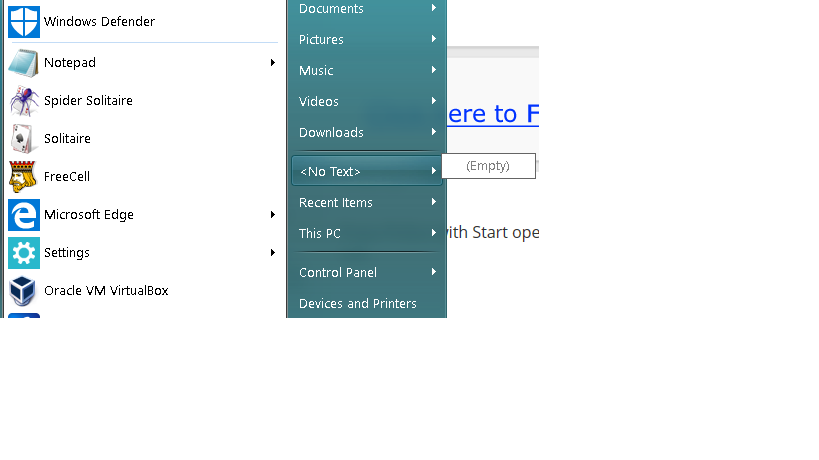 |
|
 |
| Sort by: |